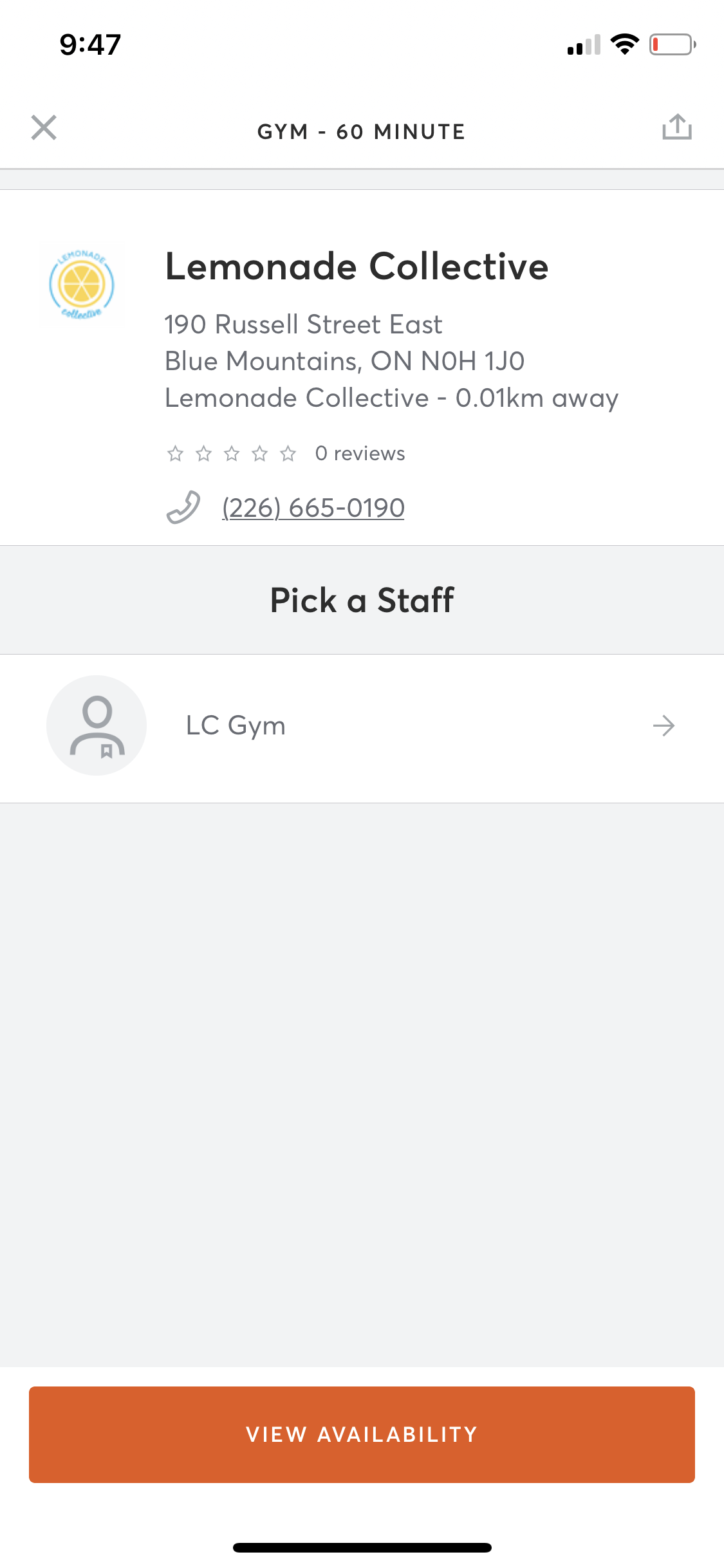Video Tutorial
Written Instructions
2. Open the Mindbody App
*You’ll notice, in the instructional image that Lemonade Collective is on the main screen, this is because LC has been set as a Favourite, to avoid searching for Lemonade Collective every time. Later on you’ll be instructed on how to do this.
3. Locate the “Search” bar at the top of the screen and type “Lemonade Collective” and select Lemonade Collective.
4. Select “View Schedule”
Hot Tip: Click the blank heart beside “Lemonade Collective” to make the heart red and add Lemonade Collective to your favourites
5. Select the type of session/service you are looking to book.
6. Select “View Availability”
7. Select a desired Date and Time for your session.
8. Select “Book and Pay Now” if you have an applicable membership you will not be charged for your session.